Howto get your external IP address via command line
September 28, 2013
I just had to find out the external IP address (as seen from the Internet) of a Linux server which is behind a NAT router. The normal way to goto WhatsMyIP didn’t work as I was only connected via SSH to this server. But the solution is quite easy thanks to the guys from ipecho, just type:
wget http://ipecho.net/plain -O - -q ; echo
Thats so easy! And even faster than using a browser in the first way ….. 🙂
Session verification fails after update from PHP 5.3 to 5.4 with suhosin
September 15, 2013
I’ve just upgraded my PHP install from 5.3.25 to 5.4.19 and I ran into the problem that some PHP programs on my server stopped working. The first I found to have a problem was Tiny Tiny RSS as I use it myself. 🙂 I was not able to login into it anymore and in the log file I found following:
[Sun Sep 15 11:00:31 2013] [warn] [client xxx.xxx.xxx.xxx] mod_fcgid: stderr: PHP Warning: Unknown: Failed to write session data (user). Please verify that the current setting of session.save_path is correct (/var/xxxxxx/sessions/) in Unknown on line 0, referer: https://xxxxxxxx/
After searching really long I found out that it worked again if I disabled suhosin (which is a module to harden PHP) by editing /etc/php.d/suhosin.ini and putting a ; in front of
extension=suhosin.so
But this is not secure way to handle this, therefore I search further and found a pull request on GitHup which solves the problem. Ok you need to patch and compile the module … but technically it is fixed 😉
Howto access MTP devices via USB on Ubuntu 12.04
September 1, 2013
A friend asked me how he can access his Nexus 7 device via USB on his Ubuntu 12.04 notebook. With Android versions below 4.0 that was simple as the device registered as mass storage device. The problem now is the stock Ubuntu 12.04 does not support MTP via GVFS (the virtual filesystem of the GNOME desktop). Newer Ubuntu versions e.g. 13.04 have already a GVFS version which support MTP. But these are no LTS versions of Ubuntu, which I recommend for the average user. But it is quite easy to install a newer version of GVFS on Ubuntu 12.04 (and 12.10) that does support it.
First you need to start a terminal. For this click on the dash home icon (1) and than type “terminal” (2) and you’ll the terminal icon – click on it (3.)
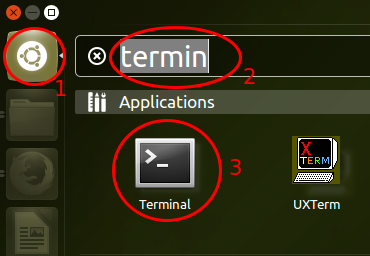
Now copy and paste following into the Terminal (the PC needs to be connected to the Internet while going through these steps):
sudo add-apt-repository ppa:langdalepl/gvfs-mtp
Enter your user password and than you’ll be shown following text:
You are about to add the following PPA to your system:
These builds of gvfs have my native mtp backend backported from gvfs master. Use this to easily access MTP based devices with Nautilus.
More info: https://launchpad.net/~langdalepl/+archive/gvfs-mtp
Press [ENTER] to continue or ctrl-c to cancel adding it
Hit the Enter Key. After this is done you need to type following command, which updates the package list:
sudo apt-get update
After this was successful you need to upgrade the installed packages with:
sudo apt-get upgrade
It should show something like this:
Reading package lists... Done
Building dependency tree
Reading state information... Done
The following packages will be upgraded:
gvfs gvfs:i386 gvfs-backends gvfs-bin gvfs-common gvfs-daemons gvfs-fuse gvfs-libs gvfs-libs:i386 libmtp-common libmtp-runtime libmtp9
12 upgraded, 0 newly installed, 0 to remove and 0 not upgraded.
Need to get 4,193 kB of archives.
After this operation, 4,157 kB of additional disk space will be used.
Do you want to continue [Y/n]?
Just press Enter here (the Y is the default section) to install the packages.
Now you just need to restart your PC and after login just connect your Android device to the PC and the file manager Nautilus will launch with your USB device.
Powered by WordPress
Entries and comments feeds.
Valid XHTML and CSS.
27 queries. 0.067 seconds.





