JavaScript engines comparison
November 1, 2008
A friend of mine has done a comparison of different browsers on a state of the art system. The System runs under Windows XP SP3 on a Core 2 Quad Core CPU (Q9450, 2,66GHz) with 3,5 GB RAM. He did use following test. Smaller bars are better, as the browser was able to process the data faster. The x-axis shows the seconds a browser took for the test.
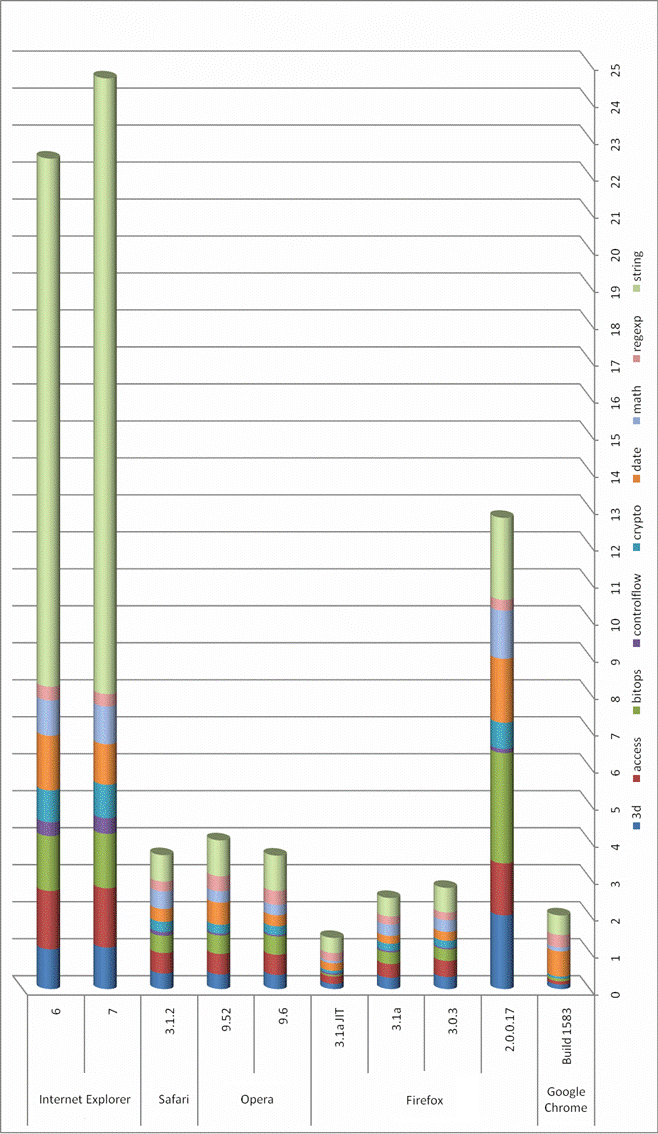
As you can see there are quite some differences which you should be able to “feel” also on current AJAX driven sites. Specially the new JIT (only in beta and not activated by default currently) for Firefox should make it the performance leader.
Kubuntu 8.10 Intrepid additional packages install script
This script is for my friends, who most know the previous versions already. It installs additional packages for kubuntu 8.10 Intrepid. I use it for the initial setup of a desktop system. First install Kubuntu from CD and than use this script to get the system which, has all codecs and commonly used programs (be it free or non free software) installed. So this blog entry is for my own reference and for my friends. Basically after running this script you’ll have a system which is ready for usage by a standard user.
Workaround for Kubuntu 8.10 (Intrepid) problems with “.local” DNS addresses
October 18, 2008
I installed Kubuntu 8.10 (Intrepid) Beta on one of my Workstations at work this week and I had really problems to get into the internet. Why? We have a PAC (proxy auto-config) script for our proxies and that PAC is reachable under http://pac.companyname.local (You put that into your Browser.). The problem with this setup is that somehow Kubuntu has problems resolving the .local DNS Zones. I did following as a workaround:
$ sudo vim /etc/nsswitch.conf
Replace:
hosts: files mdns4_minimal [NOTFOUND=return] dns mdns4
with:
hosts: files dns
I hope Google helps others to find this post fast, so they don’t need to search that long for a workaround.
Mini Howto for JMeter, an open source web load testing tool
October 4, 2008
In this post I describe in short how to make your first steps in JMeter. I found JMeter when I wanted to test how stable a new written web application was and searched for a tool that allowed me to record my browsing and rerun it multiple (and parallel) times. JMeter is quite pretty easy to get up and running and it’s quite fun to test and break things on your own server.
As JMeter is a Java application the installation comes basically down to extracting the zip/tar.gz file and start bin/jmeter.sh or bin/jmeter.bat, if you’ve setup your Java correctly.
So now to the actual howto:
Start Jmeter by changing to jakarta-jmeter-2.3.2/bin and executing ./jmeter.sh You’ll see following screen:
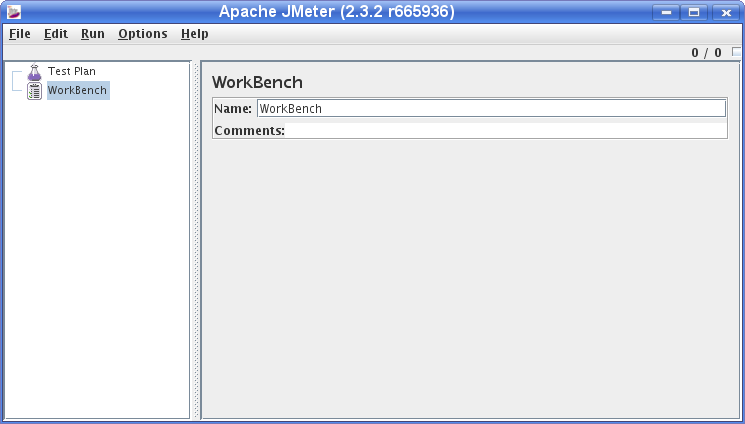
First we add a “Thread group” to the “Test Plan” via right click onto “Test Plan” as shown in following screenshot:
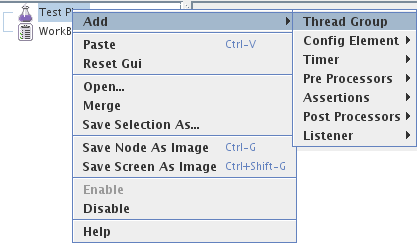
After this we add an “HTTP Proxy Server” to the Workbench (as “Non Test Element”) to capture the traffic between your browser and the web site to test. Following screenshot shows how to add the proxy server.
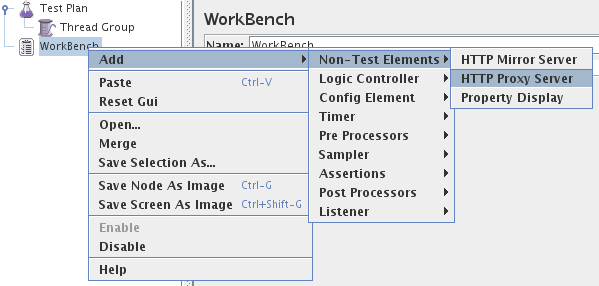
Open the “HTTP Proxy Server” page and change the port if required and set the “Target Controller” to “Test Plan > Thread Group” on the same page.
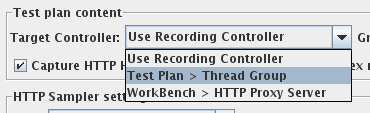
Now configure your browser to use the Proxy Server (127:0.0.1:8080 in the default settings) and go to bottom of the “HTTP Proxy Server” page and click the “Start” button. Make also sure that you deleted the cache of your browser or even better deactivated it for the test. Otherwise you will not see the full traffic a new visitor would generate.
![]()
Now, JMeter will record all the HTTP requests your browser makes, so make sure you have closed all the other tabs you have open, otherwise you will get a mixture of Ad’s and AJAX requests recorded as well. After you did click through the workflow JMeter show test later you click the “Stop” Button and take a first look what JMeter has recorded for you.
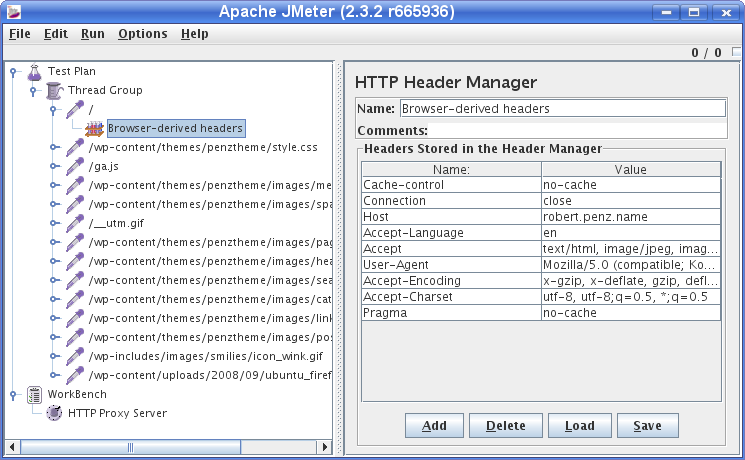
Delete any request that you don’t like by right clicking onto the node and selecting “Remove”. Now we’ve recorded everything we need and we wand now to simulate a typical user. For this we want a time delay between the various http requests and the delay should not be fixed. If you want to query the server as fast as possible to you don’t need this step. We add therefore the Gaussian Random Timer as shown in this screenshot:
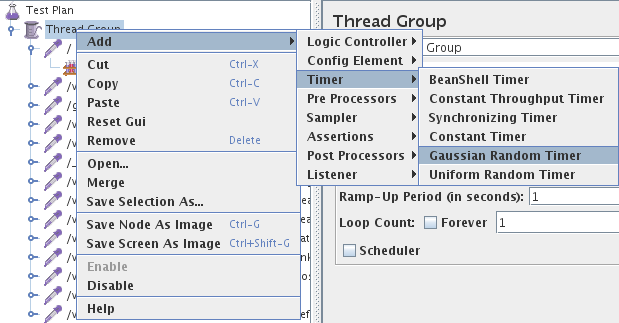
The last thing we need for a first test run is a Listener which tells us what worked and what not. We use for this “View Results Tree”. This Listener is not good for later use when you want to hammer with multiple threads onto the server.
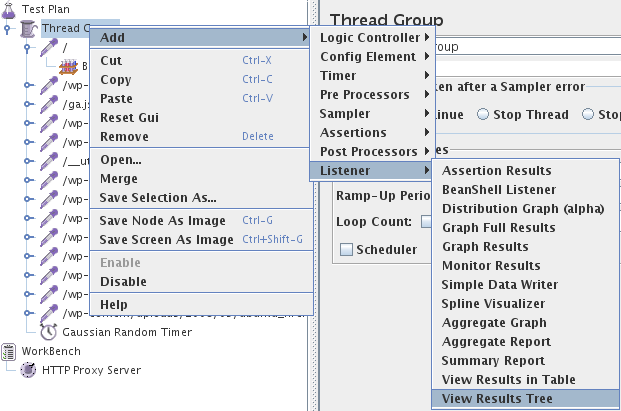
Now we’re ready for our first run, the default settings are fine (in the Menu: Run > Start).
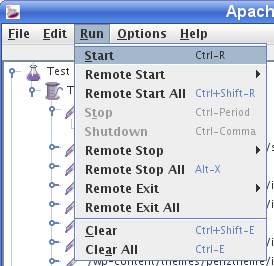
You should get something like this:
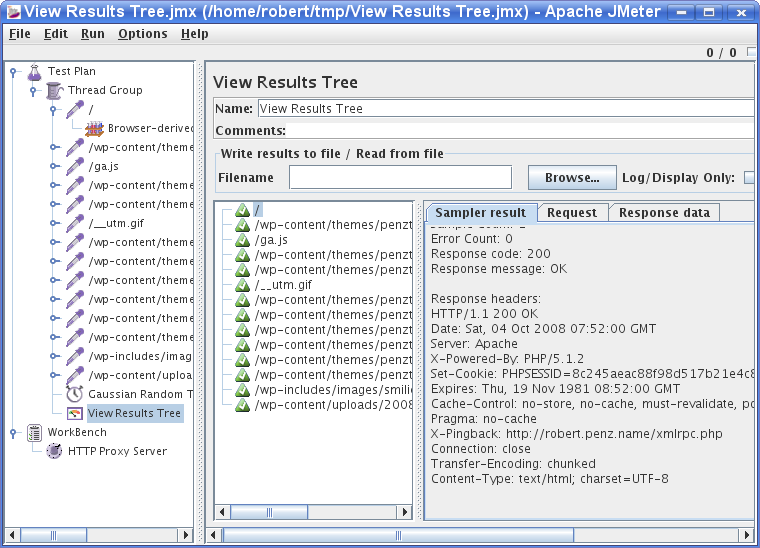
This Listener is good for testing your test setup, as you can look at request and response data. Now it would be the time to add an “Cookie Manager” or “User Parameters”. The First you need if your site requires cookies and the second is handsome when you want different threads to use different user/password combinations to login, as one use can only login once at a time.
After you verified the setup you should disable the “View Results Tree” Listener and choose something like “Aggregate Report”. Change now the settings of “Thread Group” do your likings and hammer your web server. 😉
If you are running a big load test, remember each Listener keeps a copy of the results in memory so you might be better running a Listener > Simple Data Writer instead which writes the results out to a file. You can then read the file in later into any of the reports.
Have fun hammering your web server 😉
ps: Always start with a smaller load, you better off finding and fixing a bug which occurs often under low load, than an obscure bug which occurs only under extreme load.
Scalp: web log file analyzer to detect attacks
September 29, 2008
The tool Scalp written by Romain Gaucher detects attacks onto web applications by analyzing the Apache log files. This python script uses regular expressions from the PHP-IDS-Project to match attacks against PHP web applications. It is able to detect Cross-Site-Scripting (XSS), Cross-Site Request Forgery(CSRF) and SQL-Injection attacks, but as Apache does not save the variables from POST requests it is only possible to detect GET request attacks. Take a look at this example HTML protocol of the script. The program has no problem with some hundred Megabyte big apache log files, but you can also select a specific time period or kind of attacks. To use the analyzer you need to download the python script an the search pattern file.
Need help comparing x with y?
September 28, 2008
Here is something that helps you: WikiVS is the the one stop for up-to-date comparisons. Be it a comparison of MySQL vs PostgreSQL, Lighttpd vs Apache or Qt vs GTK. This website has all to help you base your decision on facts.
What are the benefits of such an site for you? The comparison should be up-to-date and you don’t need to look through long threads (some of them flame wars) discussing that topic. At last you can also contribute to the comparisons.
So it’s the open source / community way of doing something like this and I think thats great!
Which open source PHP image gallery web application?
September 24, 2008
I needed a web image gallery software and as I’ve already some other php stuff on my webserver running I was searching for a PHP based one. There are plenty to try at http://www.opensourcecms.com/ but I think you can only use one of following three:
I went with Zenphoto as it really easy to install and upgrade and offers not all but the most important features. I’m just missing the feature to rotate images. Gallery 2 has the most features (I think) but it is also much more resource hungry compared to the other two as it is vastly more mature (which in this case pretty much means more plugins/functionality). So just choose one of the three as any of them is a good open source projects to use.
Convert m4b to ogg on Linux
September 23, 2008
I got my hand on some audio books in the m4b format (They are not DRM protected) and I wanted to listen to them on my mp3 player. But the m4b format is a special format for the Ipod and don’t own a Ipod (and I don’t want to own one 😉 )
As I’m a Linux user I decided to write a program which converts them to ogg (which my mp3 player supports). It should be a console program which goes recursively through a directory and its sub directories and converts all mb4 files to ogg. Of course this script does not reinvent the wheel and uses some mighty console programs for the main work. You need to have following stuff installed on your system:
- oggenc (on Ubuntu/Debian you can it install with apt-get install vorbis-tools)
- faad (apt-get install faad)
- python (should be normally already installed, apt-get install python)
Download the m4b2ogg.py script and set the execute permissions. Call m4b2ogg.py -h to get a list of the possible parameters. I hope this script helps also other Linux users – if so drop a line please. Thx.
ps: If you’re searching for converting other media formats into yet an other media formats on linux, take a look at this site.
Update dynDns record periodically
September 20, 2008
I’ve the IP of my dnyDNS record updated via a script in /etc/ppp/ip-up.d/ on my router but sometimes (not often) the ppp connections seems not to be fully up or due to some other problems the update of the IP address does not work. In this case the system is not reachable until the next time I reconnect. I know I can run ddclient as daemon, but I wanted something lighted and easier.
I’ve written a small python script which gets the current IP address of the ppp connection and calls the ddclient to update the IP to the provided one. My script is called by cron every half an hour. This also guards against the problem that I get no disconnect in 3 month (I think it was something in this time frame) and dnyDNS disables my account.
Download the setdyndns.py script. Change the external network interface to your setting in the variable networkInterface.
No Firefox EULA screen on Linux
September 18, 2008
Today the Mozilla Foundation announced that here will be no EULA screen on Linux. Take a look at this post for details. It seams that our protest helped to convince them to remove that idea from the table.
Powered by WordPress
Entries and comments feeds.
Valid XHTML and CSS.
30 queries. 0.076 seconds.





