ncdu is better than calling “du -hs *” multiple times :-)
May 12, 2013
I was searching again for some directories or files on one of my servers, which were filling the hard disk. Normally I used du -hs * starting via / and going downwards in the directory structure …. but not this time … I went on the search for a command line program which makes that easier … and I found it: Welcome NCurses Disk Usage.
On CentOS/RHEL/SL you need the EPEL repository and than just type yum install ncdu. On Ubuntu just type sudo apt-get install ncdu.
If you use it via SSH it is recommended to use the option -q which does according to the manual:
-q Quiet mode. While calculating disk space, ncdu will update the screen .10 times a second by default, this will be decreased to once every 2 seconds in quiet mode. Use this feature to save bandwidth over remote connections.
And as I normally know on which partition I want to look (df -h tells me which hard disk is getting full 🙂 ), I use following option too:
-x Only count files and directories on the same filesystem as the specified dir.
which leads to this output after starting it:
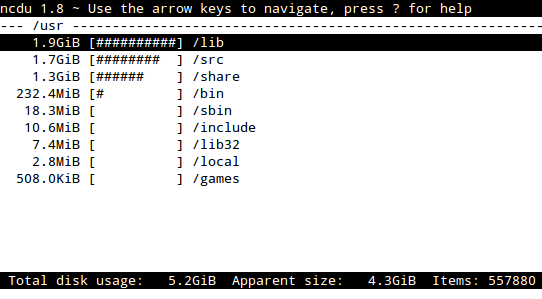
No Comments yet »
RSS feed for comments on this post. TrackBack URI
Leave a comment
Powered by WordPress
Entries and comments feeds.
Valid XHTML and CSS.
38 queries. 0.068 seconds.





