Hidden Firefox feature and the plugin Pencil
September 3, 2008
I found something interesting, which I guess some already know, but still I though its a nice feature. Copy following into your Firefox browser address bar and hit enter.
javascript:document.designMode='on'; void 0
You can now change a homepage by deleting stuff or replacing some text to test something or making a faked screenshot. I think this can be really handy sometimes and it is build in. Something more sophisticated is following Firefox 3.x plugin, called Pencil (You can also download it here). Pencil is a Firefox add-on to do GUI prototyping and simple sketching, take a look at this blog post which shows what Pencil can do. As a teaser I put a screenshot at the end to this post 😉
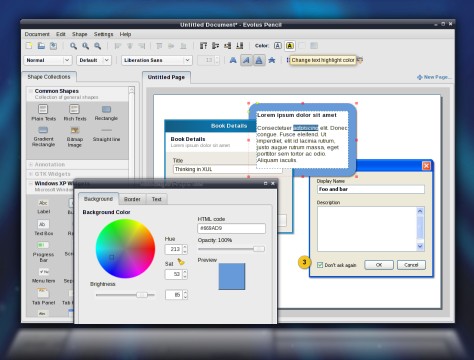
2 Comments »
RSS feed for comments on this post. TrackBack URI
Leave a comment
Powered by WordPress
Entries and comments feeds.
Valid XHTML and CSS.
39 queries. 0.068 seconds.






Und wer hats da gesagt ;-)…
Comment by christian — September 8, 2008 #
ja du 😉 aber nett dass mein blog liest *hehe
Comment by robert — September 8, 2008 #