Howto get Ubiquiti AirView running under Ubuntu 12.04
September 9, 2012
Ubiquiti AirView is a spectrum analyzer for the 2.4GHz band, which is sadly End-of-Life, but you can still get it from various online stores. Why would you get such a product? Because it is much much cheaper (around 70 Eur) than the other spectrum analyzers I found on the net and its software runs under Linux. This short howto shows you, how to get it running under Ubuntu 12.04.
First you need to install openjdk-7-jre with following command:
apt-get install openjdk-7-jre
Than you need check which java version is the default one:
$ java -version
java version "1.6.0_24"
As in this case it is the wrong one … change it following command:
$ sudo update-alternatives --config java
There are 2 choices for the alternative java (providing /usr/bin/java).
Selection Path Priority Status
------------------------------------------------------------
* 0 /usr/lib/jvm/java-6-openjdk-i386/jre/bin/java 1061 auto mode
1 /usr/lib/jvm/java-6-openjdk-i386/jre/bin/java 1061 manual mode
2 /usr/lib/jvm/java-7-openjdk-i386/jre/bin/java 1051 manual mode
Press enter to keep the current choice[*], or type selection number: 2
update-alternatives: using /usr/lib/jvm/java-7-openjdk-i386/jre/bin/java to provide /usr/bin/java (java) in manual mode.
As you see I’ve have chosen 2 and the check confirms it:
$ java -version
java version "1.7.0_03"
OpenJDK Runtime Environment (IcedTea7 2.1.1pre) (7~u3-2.1.1~pre1-1ubuntu3)
OpenJDK Server VM (build 22.0-b10, mixed mode)
Now you just need to to download, extract and run the software (don’t forget to insert the AirView into the USB port ;-):
wget http://www.ubnt.com/airview/download/AirView-Spectrum-Analyzer-v1.0.12.tar.gz
tar xzf AirView-Spectrum-Analyzer-v1.0.12.tar.gz
cd AirView-Spectrum-Analyzer-v1.0.12/
./airview.sh
Following screenshot shows it running on my system. I’ve switched to “waterfall view” in the settings. Click onto it to see the unscaled version:
2 Comments »
RSS feed for comments on this post. TrackBack URI
Leave a comment
Powered by WordPress
Entries and comments feeds.
Valid XHTML and CSS.
39 queries. 0.070 seconds.






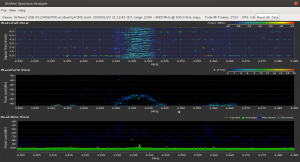
🙂
Thanks man, that worked
Comment by Roderick — December 28, 2012 #
When I plug in my USB, before (or after) I run this script, it can’t seem to find it. Any suggestions?
Comment by Drew — June 11, 2013 #