Do not rely on Windows DHCP server logs as security logs
January 18, 2015
Many companies I know backup their DHCP log files so that they are able to but a MAC address to an IP address seen in an security incident. Sure it is possible that an attacker uses a static IP address, but more often than not is a dynamic one – just because it is easier or he does not posses the privileges to change it. Even if you’re using a simple MAC address based network authentication solution you’ll have log files which ties the MAC address to a specific Ethernet port and so a physical location.
So far so good, but there is a problem with this setup and the Windows DHCP server (at least in 2008R2 and newer) – I didn’t check other server. Lets take a look at the log file and how it looks normally.
Microsoft DHCP Service Activity Log
Event ID Meaning
...
10 A new IP address was leased to a client.
11 A lease was renewed by a client.
...
ID,Date,Time,Description,IP Address,Host Name,MAC Address,User Name, TransactionID, QResult,Probationtime, CorrelationID,Dhcid.
11,01/16/15,00:00:15,Renew,10.xxx.xxx.xxx,coolhostname.domain,940C6D4B992E,,373417312,0,,,
So we’ve a renew here and we’re able to tie the IP address to the MAC address. But sometimes you’ll see entries like this:
11,01/18/15,09:00:55,Renew,10.xxx.xxx.xxx,,1049406658305861646638,,2351324735,0,,,
or
11,01/18/15,12:49:12,Renew,10.xxx.xxx.xxx,coolhostname.domain,4019407634303263415422,,2657325422,0,,,
That does not look like a MAC address? Whats that?
I’ve seen this with some embedded devices and a Fedora 21 client. This put me on the right track. Following Bugzilla entry explains the problem:
“In Fedora 20, it sends a client identifier, and that client identifier is equal to the MAC address of the interface. This is recognized by the DHCP server’s static configuration and the Fedora 20 client gets an IP address.
Fedora 21 now sends a different client identifier that is not equal to the MAC address of the identifier. This new string format for client identifier doesn’t match anything in the static configuration of the DHCP server so it fails to get an IP address assigned.”
“Same issue here. I can confirm “send dhcp-client-identifier = hardware;” fixes the issue. DHCP server is a microsoft windows server and there’s nothing I can do to change its configuration.”
To see the difference in various DHCP packets I’ve some screenshots for you:
A DHCP request without a client identifier:
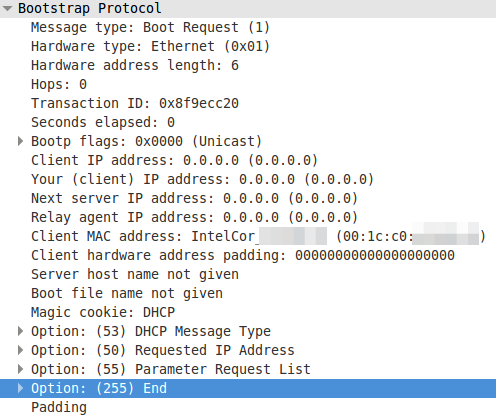
A DHCP request with a MAC address as client identifier:
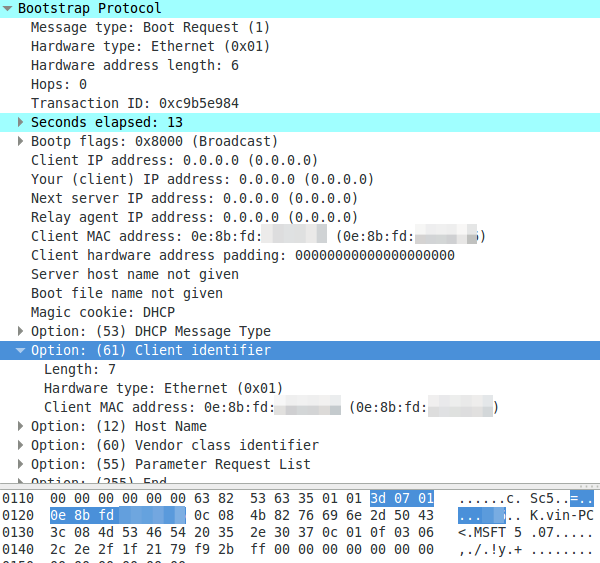
A DHCP request with a non MAC address as client identifier:
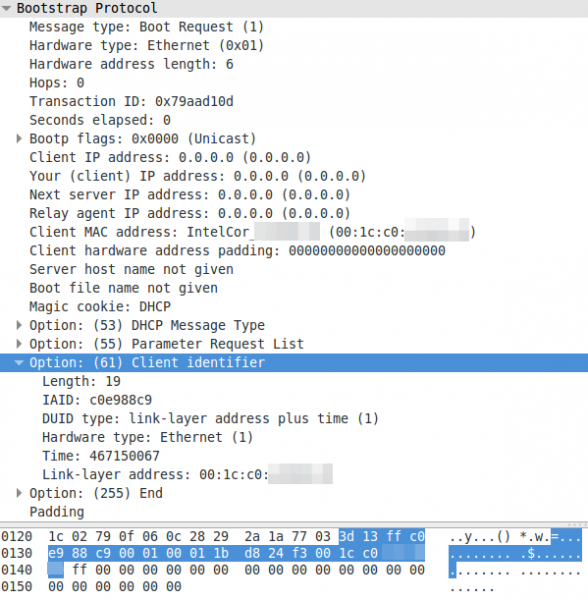
To summaries it – devices can use the MAC address or an UID to identify with the DHCP server. The problem now is that the Microsoft DHCP server does not log the MAC address anywhere and you won’t find the UID in your network logs. But as you see all requests have the client MAC address in the packet – Microsoft just does not write it into the log.
Whats funny is that the column in the Windows DHCP server log is called “MAC Address” but there is sometimes no mac address. A discussion with the Microsoft Premier Support reviled that this is a indented feature and no bug. 😉
2 Comments »
RSS feed for comments on this post. TrackBack URI
Leave a comment
Powered by WordPress
Entries and comments feeds.
Valid XHTML and CSS.
42 queries. 0.058 seconds.






What is the role of routers, email servers, firewalls, and authentication servers in addressing the problems associated with DHCP and Network Translation to using network translation?
Comment by Mesh — June 18, 2017 #
[…] Do not rely on Windows DHCP server logs as security logs – http://robert.penz.name/1010/do-not-rely-on-windows-dhcp-server-logs-as-security-logs/ […]
Pingback by Introduction to Network Forensics - Myessayvalet.com — July 12, 2020 #